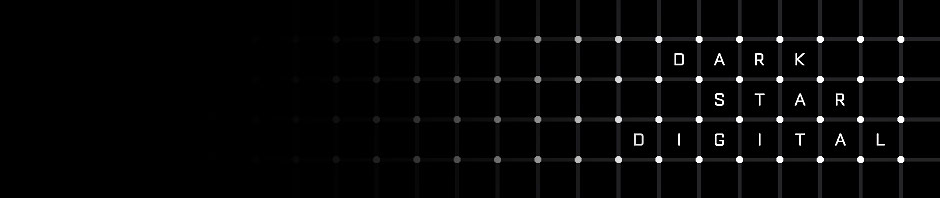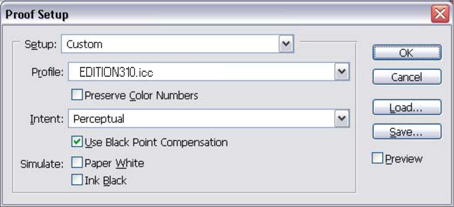Soft Proofing with ICC profiles
Icc profiles need to be saved in the correct location on your computer so that Photshop can access it:
- Mac OS X: /Library/ColorSync/Profiles
- Mac OS 9.x: System Folder/ColorSync Profiles
- Windows 2000, XP, Vista, Windows7 : \Windows\system32\spool\drivers\color
Once the icc profiles have been saved in the correct location and Photoshop has been restarted you can soft proof your file by selecting:
- View>Proof Setup>Custom
and set up as follows using the appropriate colour profile. This will give you a preview of what your image should look like when printed on the corresponding paper type if your monitor is calibrated correctly.
Edition Etching Rag
EDITON310
Photographique Rag
CansonRAG310
Arches Aquarelle Rag
ArchAQUrag310
Ilford Smooth Pearl
SmoothPearl
Ilford Gloss
IlfordGloss270
Epson Traditional Photo Paper
Traditional
Centurion Metallic Pearl
CENMetalicWarm
Centurion Metallic Bright White
CENMetalicWhite
Monday – Friday 9am – 5pm
or by appointment